1.Diahosting(PPTP)
系统要求:CentOS 5 32bits/64bits。
使用方法:
wget https://prodigyu.com/dl/pptpd.sh
sh pptpd.sh
安装完成后会提示vpn用户名和密码。
VPN用户管理:
直接编辑/etc/ppp/chap-secrets文件,按照相同格式添加用户名和密码即可。
此脚本出自Diahosting,Xen及OpenVZ架构VPS都能正常安装,但是CentOS 64位会出现无法安装的问题。
2.VPSYOU(L2TP)
此脚本可在 Xen-base VPS 上自动配置 L2TP over IPSEC 的 VPN Server,在 Las Vegas 上的一台 Xen-Base VPS 上测试成功,系统为 Centos 5.5 32bit.
Xen-Base VPS 安装步骤:
CentOS / Fedora:
1 2 3 | wget https://prodigyu.com/dl/centos.l2tp.sh chmod +x l2tp.sh ./l2tp.sh |
Ubuntu / Debian:
1 2 3 | wget https://prodigyu.com/dl/ubuntu.l2tp.sh chmod +x l2tp.sh ./l2tp.sh |
此时需要输入IP段与PSK,值得注意的是,如果希望L2TP的IP段是 10.0.0.0 的话,则在脚本的IP-RANGE中输入 “10.0.0″。PSK 是 l2tp client 共同使用的密匙,同样是必填的。
输入了IP段和PSK之后,程序会显示你的VPS当前的IP(IPV4)、L2TP的本地IP、分配给客户端的IP段以及你所设置的PSK,请确认无误后,按任意键,程序便会开始自动配置。
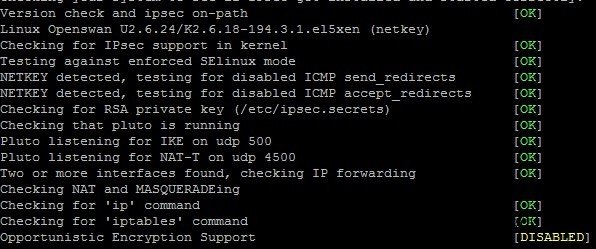
安装完毕后会运行 ipsec verify,如果与上图一致,证明配置成功!用于测试的用户名与密码分别是:test / test123,记录于 /etc/ppp/chap-secrets 文件当中。
CentOS经过测试成功安装,Ubuntu没有测试
3.CentOS 6专用PPTPD一键安装包 (OpenVZ & Xen 32位/64位均适用)
安装方法:
wget https://prodigyu.com/dl/centos6_pptpd.sh
chmod +x centos6_pptpd.sh
./centos6_pptpd.sh
针对CentOS 64位出问题的机器,可以考虑使用这个脚本。

