接上篇:
Elastix的Web配置:
登陆http://222.222.222.222,缺省会跳转到https://222.222.222.222,选择继续:
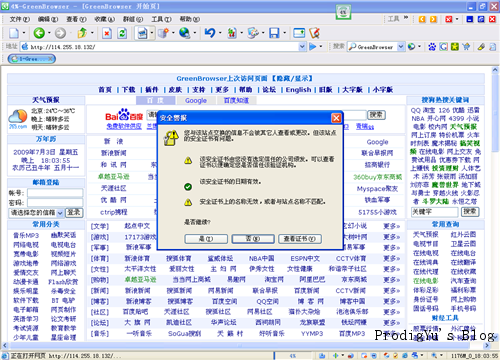
进入登录界面,缺省用户名是admin,密码就是下面红框中的palosanto:
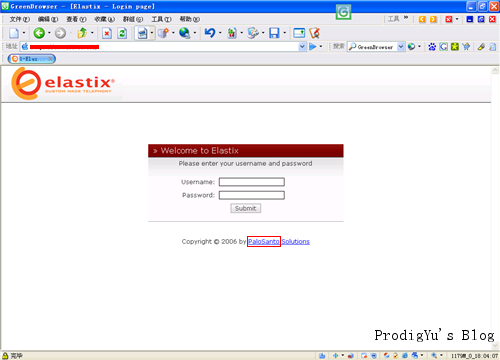
把所有密码都写一下,备查
登录界面: admin / palosanto
mysql root 密码 eLaStIx.2oo7
内嵌freepbx 密码: admin/admin
To access SugarCRM use:
Username: admin
Password: password
To access A2bill use:
Username: admin
Password: mypassword
To access Flash Operator panel (Since 0.6 version)
username: admin
Password: eLaStIx.2oo7
To access Freepbx (Un-embedded) use:
Username: admin
Password: admin
To access vtigerCRM use:
Username: admin
Password: admin
To access A2Billing
Username: admin
Password: mypassword
To access Openfire
Username: admin
Password: Whatever set at instal
进入登录界面后,缺省是在System的Dashboard下,空无一物:
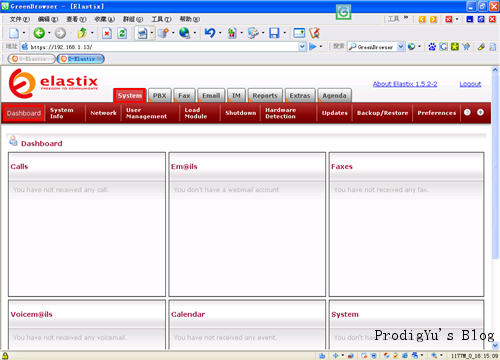
我们先去System的Network,看看自己的网络配置是否正确,右下角网卡是否是绿色的Connected:
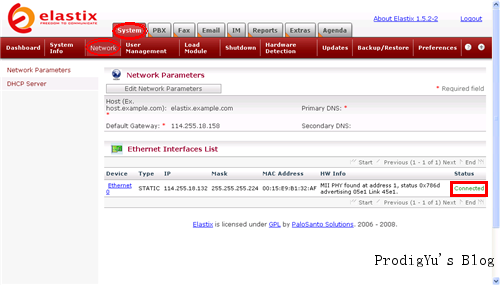
然后去System的Hardware Detection,按下Detect New Hardware,检测一下自己的x100p卡,找到就OK:

如果网卡和x100p卡都没问题,我们开始配置asterisk的分机:
到PBX–>PBX Configuration–>Extentions,添加分机号,类型是Generic SIP Device,然后Submit:
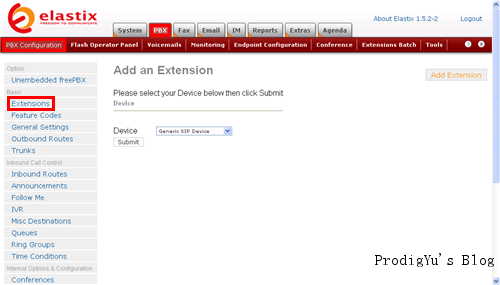
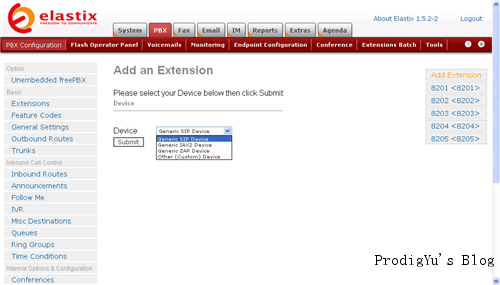
接下来的表单中,只需填写三个地方,
User Extension:8206
Display Name:8206
secret:8206
就是三个字段,分机号/显示名/密码

添加好了以后,右边就显示出已添加的的分机:
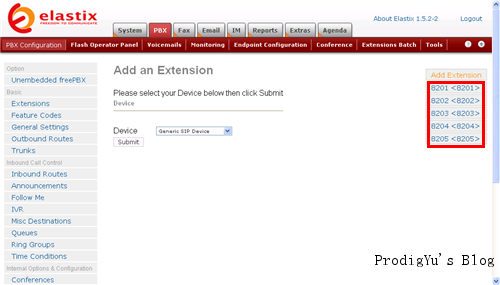
紧接着我们去PBX–>PBX Configuration–>Trunks,看右边缺省的线路Trunk ZAP/g0是否已经有了,有了就OK:

最后,我们去设置一下拨外线的号码,缺省是拨9打外线,我是改成拨0打外线:
先到PBX–>PBX Configuration–>Outbound Routers:
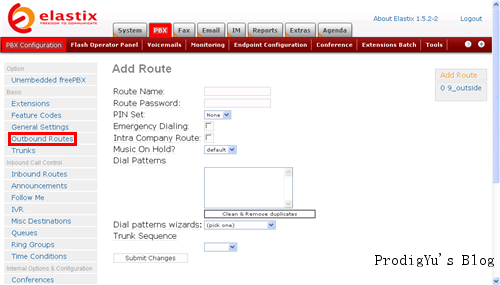
点击右边的0 9_outsie,看到Dial Patterns是9|.:
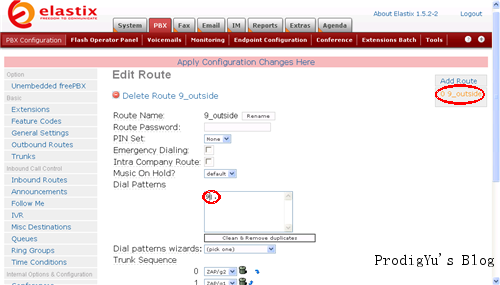
将9|.改成0|.:
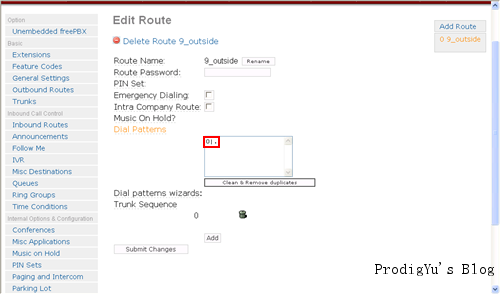
到这里就将Elastix配完了。我们实际需要检验一下我们的配置:
去http://www.counterpath.net/x-lite.html&active=4下载VOIP软件X-Lite_Win32_1103d_53117.exe
安装好X-LITE,添加一下登陆账号:

就填四个地方:
User name就是显示名,用分机号,然后密码,登陆名(也是分机号),Domain写上服务器的地址:
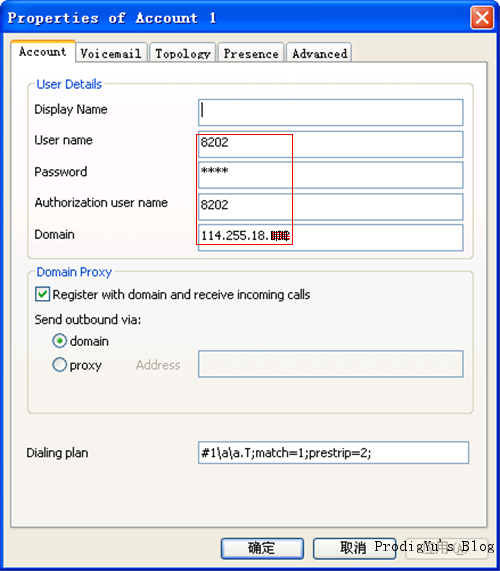
配好后返回,会显示Ready,Your username is: xxxx的字样,这样就表示成功了:
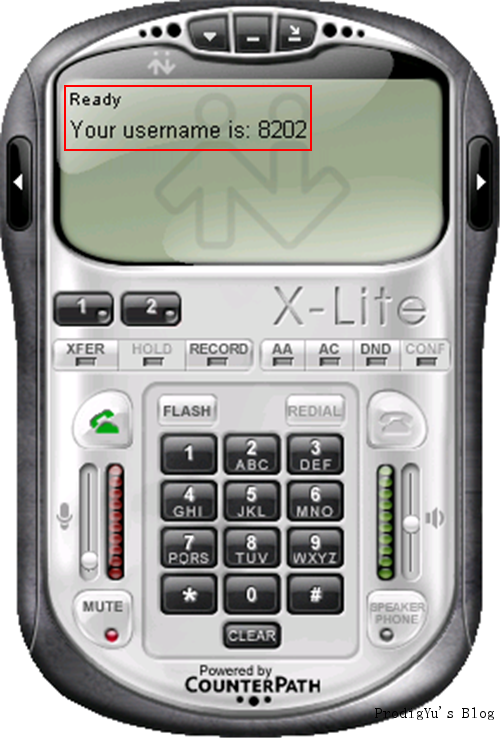
OK,现在你可以用X-LITE拨一下1234,7777,888,555这几个号码,就能听见提示了,表示一切正常。

